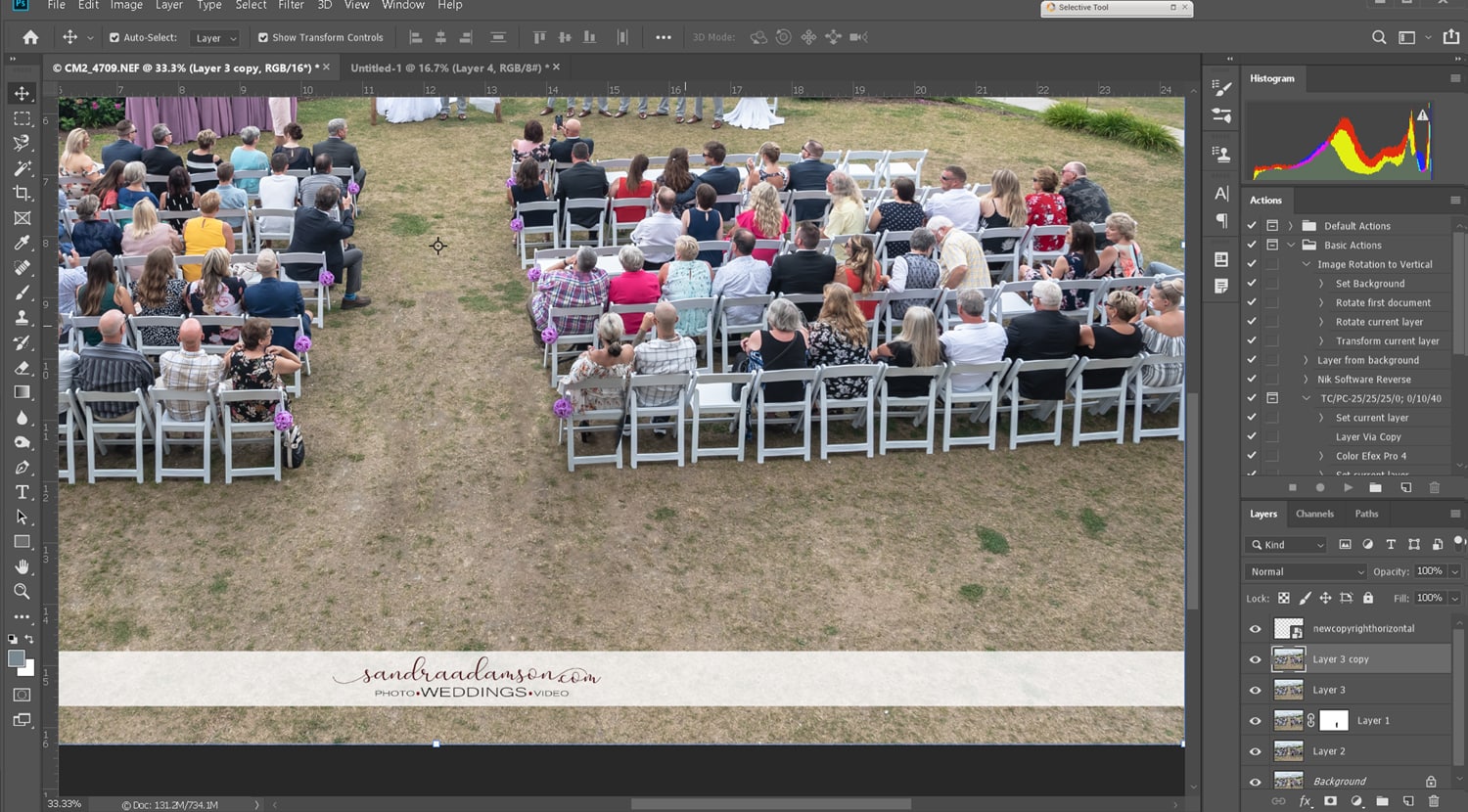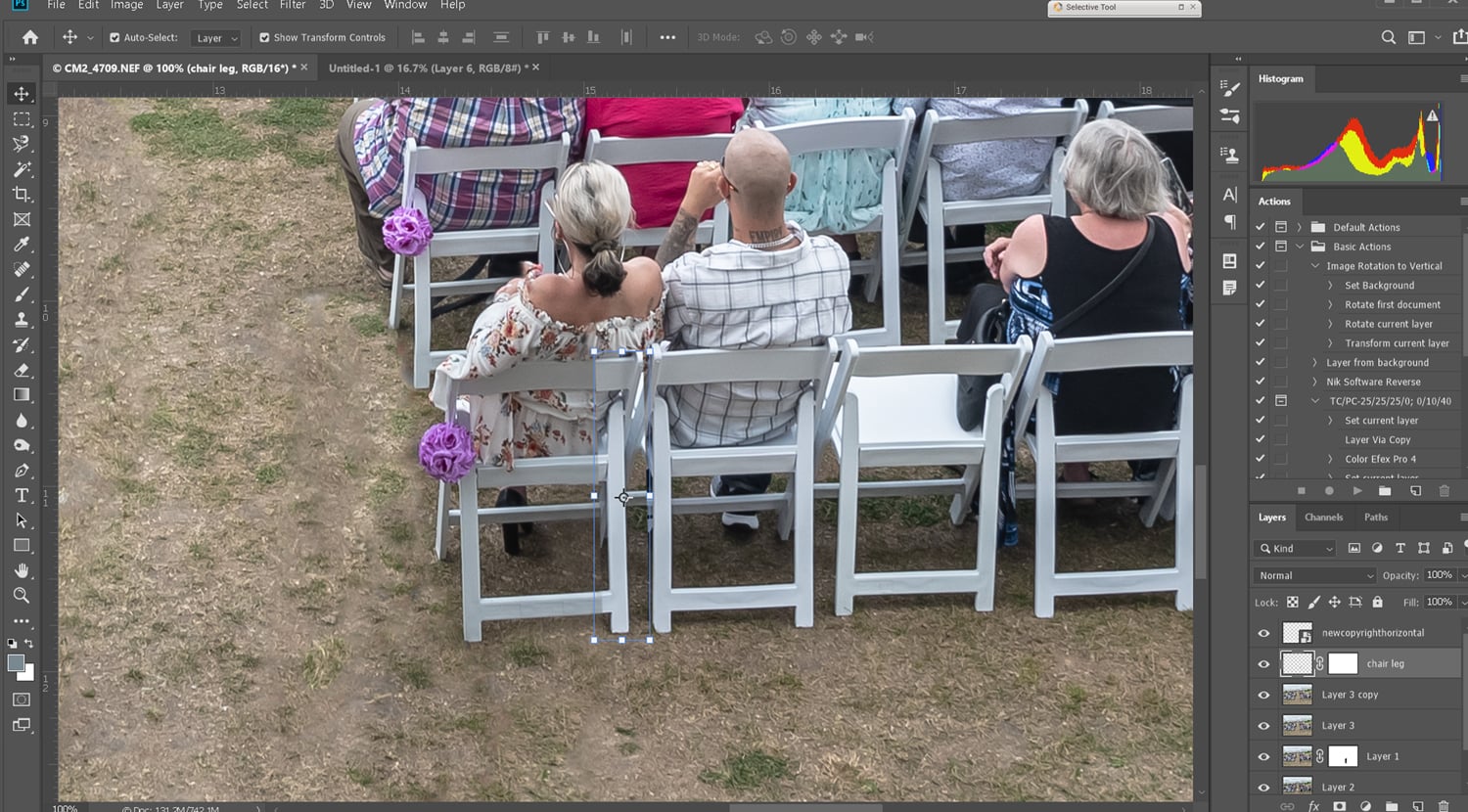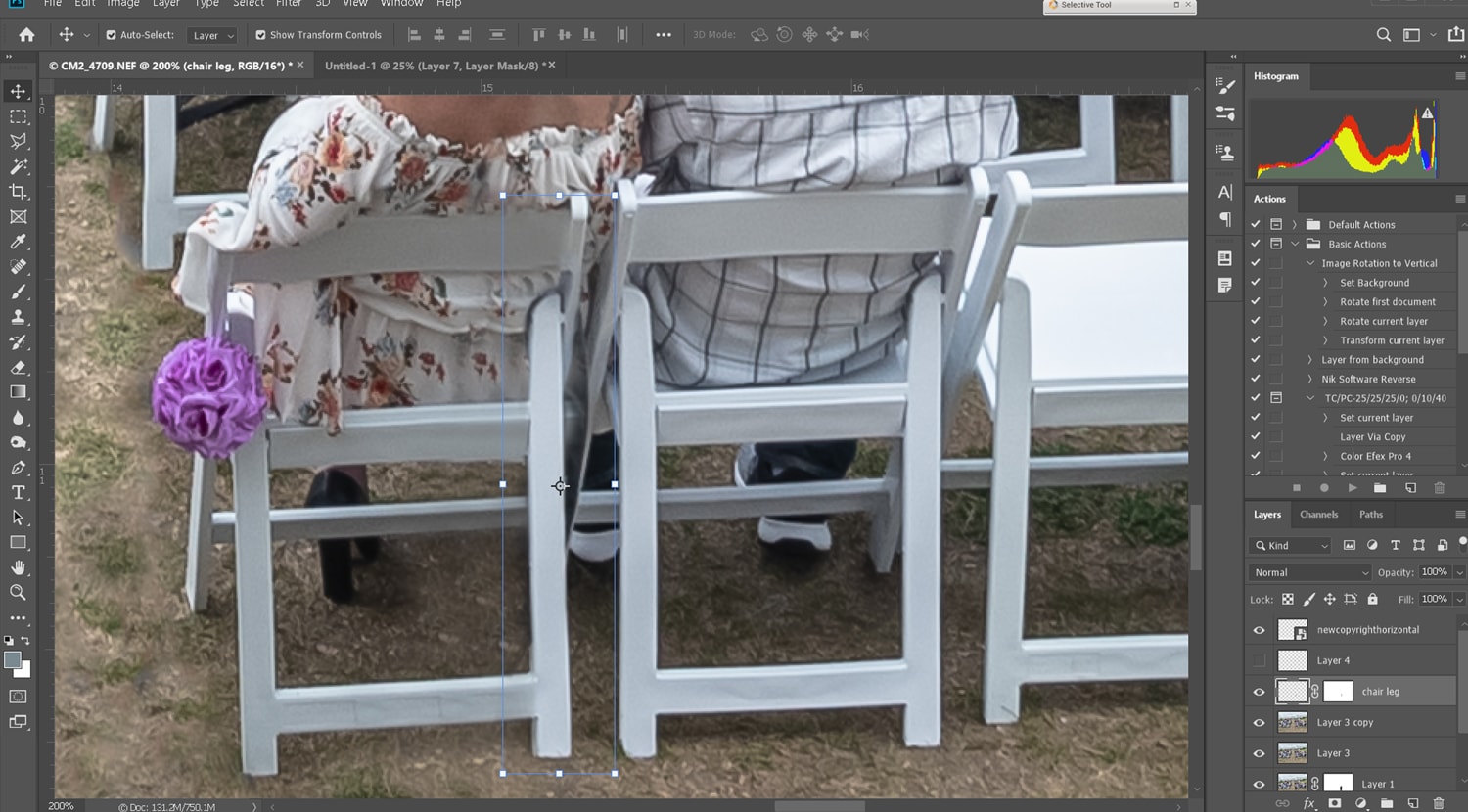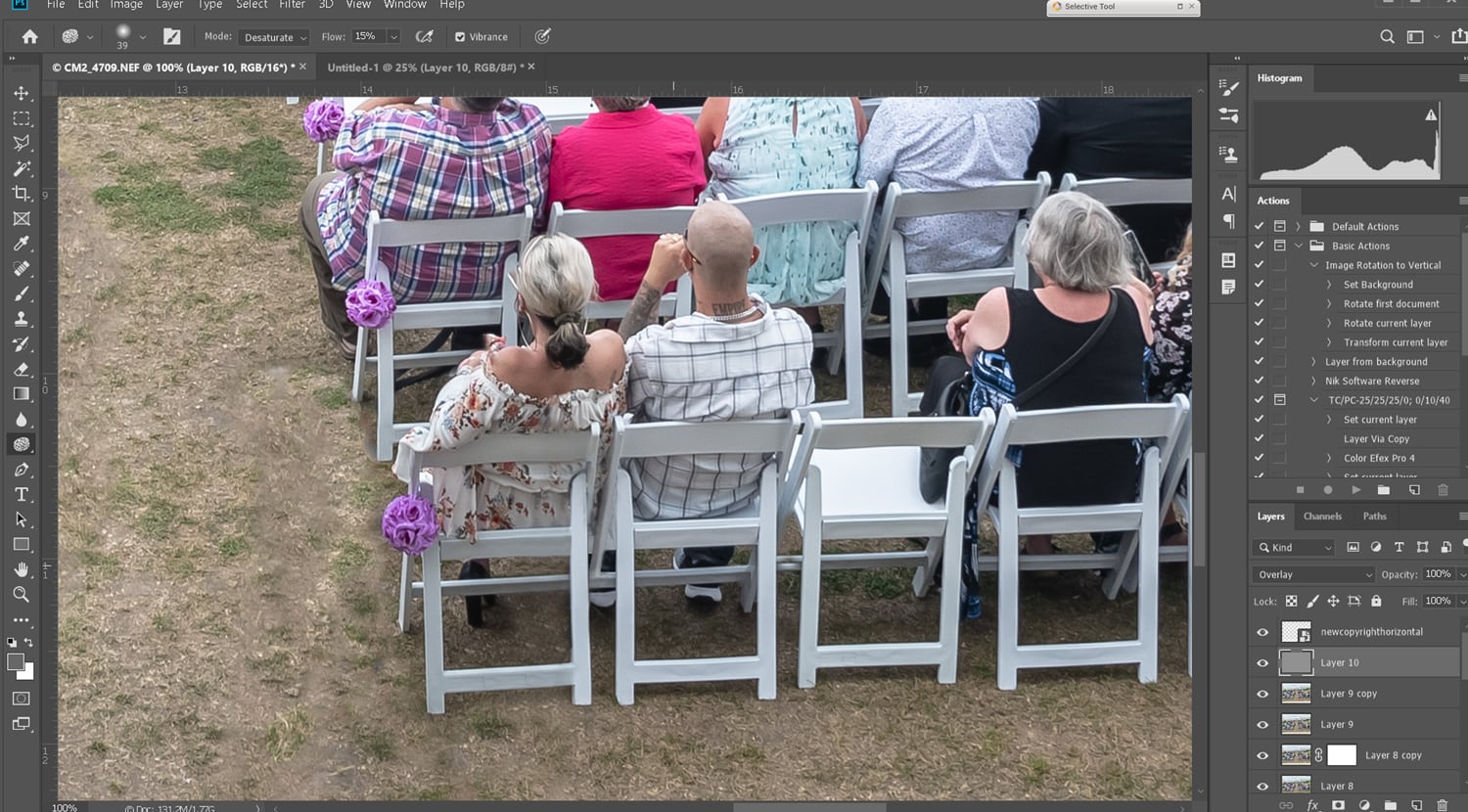Your Wedding Photographer and Post Production
Your wedding photographer and post production. It’s about more than just capturing those moments. Choosing a wedding photographer can be the scariest thing for a newly engaged couple. Those emotional moments are so important. You really need to find a photographer who can capture those moments. A photographer who can also improve on those memories when the editing phase begins.
Want a beach wedding? What about all of those people out on the beach in your background? So you have a videographer? What happens when they walk into your photographer’s frame while they are capturing an amazing emotional moment? Does your wedding photographer know how to remove these issues from the equation in your images?
If you don’t already know, I capture memories in photographs as well as video. I have a team. There are three of us, so I am able to control the videography side of things. My girls know where they should be standing at all times. There are times when we forget or we have to be where we are, it can’t be helped:) Luckily there is photoshop and I LOVE photoshop.
Below is a photo & video wedding we captured recently. I wanted an ariel shot of the ceremony. I had to be standing where I was. My second photographer was on the balcony and my third was managing the video camera. Watch the magic happen as I that one amazing shot from two images through post production and the editing process.
STEP 1 Removing Myself
Line up the images on layers. One on top of the other. Using the patch tool, I begin to delete myself from the equation. As I am in the center of the aisle and there is nothing around me, it’s quite easy to do.
STEP 2 Removing My Third Photographer
Duplicate the edited layer and create a layer mask. I begin to brush away my third photographer. As you can tell from photo 1 and photo 2, my third photographer changed positions. With her change in position, I have the information needed to rebuild the guest sitting in that chair using both photos. In this step I will remove as much of her as I can in the layer mask.
STEP 3 Removing My Gear
I need to remove the rest of the tripod while rebuilding the guest in the chair. This will be done using a combination of the brush, clone and patch tool. I will make a new layer combining everything I’ve done so far. Next I will start with the patch and clone tool to remove as much as I can around the guest.
STEP 4 Rebuilding the Guest
I am just left with my third photographer’s body over the chair. I have to build in this section of the guest and the chair. The tools I will be using are the patch and clone tools. I will duplicate this layer as it may require a layer masking. I start with the patch tool and quickly realized it wasn’t the right tool for the job. It was picking up information I didn’t want. So I switched to the clone tool. Then rebuild as much of the chair and guest as I can.
STEP 5 Rebuilding the Chair
To make my life easier, I am going to copy and paste the piece of chair I need using the chair to the right. Using the marquee tool I grab that chair leg. I don’t need the entire leg so I create a layer mask on the new leg and start brushing out the parts I don’t need.
I can now see with the leg in place I still have a small amount of my third photographer’s leg left.
Using the patch and clone tool I remove the remainder of my third photographer. I am left with the image below. I am still not quite happy with it, as I am a perfectionist. It needs some lightening in the shadows. So I will dodge that in using a separate 50% grayscale layer.
Finished chair!
STEP 6 Removing People From The Beach
The final step in the process. I need to erase every person on the beach from the photo! It’s alot of zooming and using the patch or clone tool, whichever does a better job. From this….
To the final image given to my client! Your happiness with your images means everything to me. Many of my clients will never realize what I’ve done as they never see the original versions:)
Your wedding photographer and post production it is more important than most realize. Is it important to you as a client, to have a wedding photographer with this kind of experience?
Example 2
Let’s look at one more example quickly. Your wedding photographer takes two images consecutively. The first image has an amazing expression by the groom. The second image has the end reaction by the bride. Don’t really know what was going on between the two of them but I just love in the moment images.
Combining these two images to have both expressions in the same image, that is absolutely priceless to me. This just makes the image for me. From the above…to the image below that is on my homepage.
The bride and groom also received the vertical version of this rendition. If this kind of post production is important to you, ask your wedding photographer about their skills with photoshop:)
Wedding Resources
1. For great wedding planning ideas visit the knot and weddingwire!
Capturing your L❤VE story is my passion…let’s chat!